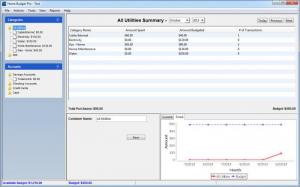Home Budget Pro
2.6.7
Size: 0 Bytes
Downloads: 3657
Platform: Windows (All Versions)
Balancing incomes and expenses is never easy. If you forget to make a certain payment, you may not be able to make it when you remember. Home Budget Pro can help you manage your budget and prepare for large expenses. It allows you to categorize your expenses and allocate specific sums of money to each category. As you receive money, make payments and register the transactions in your database, the software lets you know if you have exceeded your budget or saved money.
Home Budget Pro is free to try for a limited period of time, but you will not encounter any restricted functions during the trial period. It can be used on Windows XP, Vista, Win 7 and Win 8 and it is available for Mac OS X as well. Installing the software does not involve any complex settings and the operation should not take more than a minute, even on older machines.
When you launch the program for the first time, a wizard will help you create a new budget. You will have to specify one or more bank accounts or credit cards, your household's monthly income sources and monthly expenses. The software allows you to categorize your expenses in different containers. For example, you can add expenses like home maintenance or electricity bills in a utilities container. Besides an expense category's name, you must specify a monthly budget for that expense, when you create it. It is also possible to mark expenses as recurring.
The main user interface has a simple layout, which makes it easy to understand. Containers and their expense categories are displayed in the upper left corner of the window and you can view the made payments for each category, as well as other statistics, in the larger area on the right. The software displays the total budget, allocated to expenses and the total amount of spent money. The information is displayed for each month in a graph, which makes it easier to see when you have overspent or saved money and how much.
Home Budget Pro comes with many useful features. For example, you can link the program to various financial institutions and download your transactions. Besides that, if you overspend in a certain category, you may compensate by transferring funds from another category.
Pros
The software allows you to categorize your expenses and allocate a budget for each category. It provides you with various statistics regarding spent or saved money. You can also link the program with numerous financial institutions and download your transactions.
Cons
You may need to spend some time with the program's documentation, to figure out how to perform certain tasks. With Home Budget Pro, you will be able to prepare for large expenses and save large amounts of money in the log run.
Home Budget Pro
2.6.7
Download
Home Budget Pro Awards

Home Budget Pro Editor’s Review Rating
Home Budget Pro has been reviewed by Frederick Barton on 07 Nov 2013. Based on the user interface, features and complexity, Findmysoft has rated Home Budget Pro 5 out of 5 stars, naming it Essential